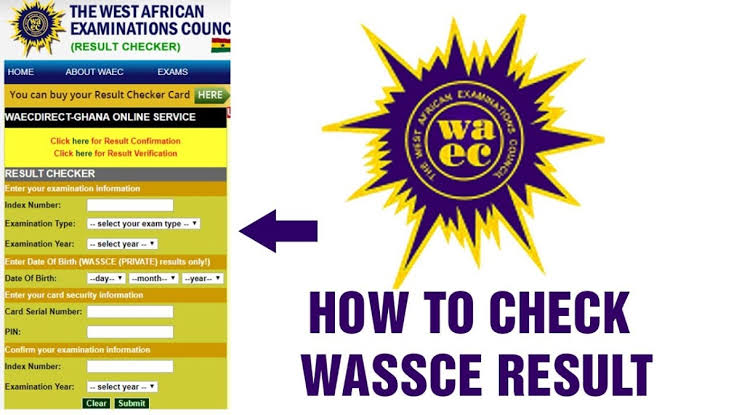WASSCE Result: How To Check WAEC Result 2024
The West African Examinations Council (WAEC) has announced the release of the results for the 2024 West African Senior School Certificate Examination (WASSCE).
If you’ve recently taken this exam, you’re probably eager to find out how you did. You can check your results in three main ways. Follow this step-by-step guide to make the process easier for you.
Requirements for Checking Your WAEC 2024 Result
Before you start, ensure you have the following ready:
- WAEC Examination Number: This is a 10-digit number, comprising your 7-digit centre number followed by your unique 3-digit candidate number.
- Examination Year: For this session, the year to use is 2024.
- Result Checker PIN: This PIN is found on the e-PIN voucher, which can be purchased from WAEC-authorised vendors and cybercafes.
How to Buy Your WAEC Result Checker e-PIN
To get your WAEC Result Checker e-PIN, follow these steps on the WAEC Request Management System portal:
- Visit the Portal: Go to WAEC Request Management System.
- Start the Purchase: Go to the “Result Service” section and click on “Purchase Token.”
- Generate Transaction ID: The system will create a Transaction ID for you. Make sure to note it down.
- Select Service Type: Choose “Request For Service” under “Select a Request Type,” then select “Verification of Result per Candidate” to see the price.
- Provide Your Details: Enter your Name, Phone Number, and Email Address.
- Complete Payment: Click “Proceed to Online Payment” to finish your purchase. The e-PIN costs ₦4,250.
How to Check WAEC Result 2024
You have two convenient options for checking your results online:
1. Online via WAEC’s Official Website:
- Visit the WAEC result-checking portal.
- Enter your WAEC Examination Number and the year (2024).
- Select “School Candidate Results.”
- Type in the Card Serial Number and PIN from your scratch card.
- Click “Submit” to view your results.
- You can download the page or take a screenshot of the results for your records.
2. Via WAEC Android Mobile App:
- Download the WAEC app from the Google Play Store.
- Launch the app and follow the on-screen instructions to check your results using your exam number and PIN.
3. Offline Method: Via SMS
- If you prefer to check your results via SMS, only MTN, Glo, and Airtel subscribers can use this method, and SMS charges will apply:
- Using your mobile device, type:
WAEC*ExamNo*PIN*ExamYear - Send this message to 32327.
- You will receive a message almost immediately containing your WAEC statement of result.
- This service costs ₦30. If you don’t get your results, try sending the SMS again.
Troubleshooting Issues When Checking Your Results
For Online Checks:
- Make sure all the information you entered is correct and that you have a stable internet connection. If you still face issues, try clearing your browser cache or use a different browser.
For SMS Checks:
- Make sure you are using the correct format and that you have enough credit on your phone. If you don’t receive a response, try sending the SMS again.
Conclusion
Checking your WAEC results online is a convenient way to quickly access your performance. Choose the method that suits you best and ensure your details are kept secure throughout the process. Good luck!
ALSO READ: How To Check WAEC Result Using Phone Without Scratch Card