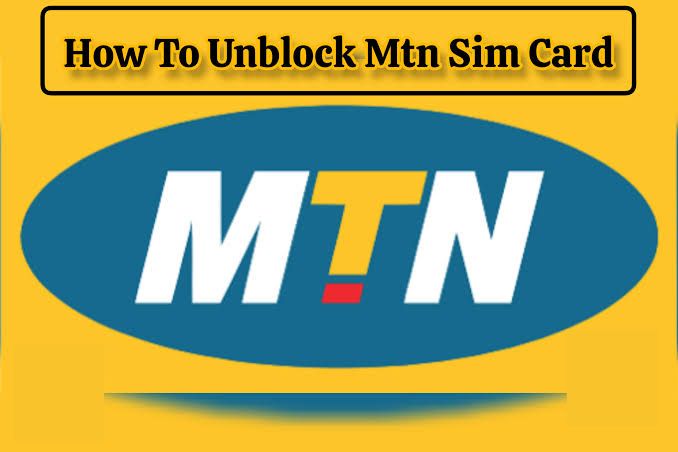NIN Issues: How To Unblock MTN SIM Card Without Visiting Any Office
Becoming frustrated when your MTN SIM card gets blocked due to linking with government identity number (NIN) regulations may be one of the issues that many people who do not have a ready NIN encounter.
This issue has affected many people, especially those who may not have immediate access to their NIN.
But there are ways to unblock your SIM without having to go anywhere. I will help you with steps needed to re-activate your SIM in this article.
Why Your MTN SIM Card Was Blocked
Before diving into how to unblock your SIM, it is important to understand why it got blocked in the first place. It is a move by former President, Muhammadu Buhari to ensure that every SIM cardholder can be traced and tracked in cases of crime or online fraud.
A NIN that is not linked to the SIM card renders it useless until the issue is resolved. The move by Nigerian Communications Commission (NCC) aims at controlling the alarming rate at which insecurity is spreading across Nigeria by making mobile telephone users traceable.
So, if your SIM has been blocked, it’s likely because you haven’t linked it to your NIN yet. Here’s how you can fix that.
What You Need to Register for a NIN
If you haven’t yet registered for a NIN, you’ll need to do so before you can unblock your SIM. Here’s what you’ll need:
- Visit a NIMC Office: Head to the closest National Identity Management Commission (NIMC) office or any approved registration center. If you’re not sure where the nearest one is, you can check on the NIMC website or call their contact center for assistance.
- Bring the Necessary Documents: Make sure you have a valid form of identification, such as a driver’s license, international passport, or birth certificate. This will be required to verify your identity and age.
- Fill Out the Registration Form: Once you’re at the NIMC office, you’ll be given a registration form to complete. You’ll have to share some basic details like your name, birth date, and how to contact you.
- Submit Biometric Data: After filling out the form, you’ll be asked to provide biometric data, including your fingerprints and a photograph. This data helps to confirm your identity and is essential for generating your NIN.
- Wait for Your NIN: After completing the registration process, you’ll receive your NIN either through email or SMS. If it takes longer than expected, you can follow up by visiting the NIMC website or contacting their support center.
It is important to note that it costs nothing to register for NIN. Anyone who offers assistance in getting you your NIN with a fee should not be trusted at all because this is against the law and it threatens the confidentiality of your personal information.
Unblocking Your NIN-Barred SIM Card
Once you have your NIN, unblocking your SIM card is straightforward. Here are the steps:
Step 1: Retrieve Your NIN
If you already have a NIN but don’t remember it, there’s no need to worry. You can quickly get it back by dialing *346# on your phone. This USSD code will display your NIN on your screen.
Step 2: Link Your SIM to Your NIN
To link your NIN to your SIM, you have a few options. One of the most convenient ways is to use the NIMC Mobile ID App, which allows you to link your NIN to multiple SIM cards. Alternatively, you can use the specific USSD code provided by your mobile network.
How to Unblock MTN SIM Card
If you’re specifically dealing with an MTN SIM card, there are a couple of ways to unblock it:
- Use the USSD Code: Dial *966# on your phone to start the unblocking process.
- Visit the MTN NIN Portal: Head over to the MTN NIN portal to see if your NIN is linked to your SIM. If not, you’ll need to link it by providing your 11-digit NIN and the One-Time Password (OTP) sent to your phone. Once linked, your MTN line should be unbarred automatically.
How to Unblock Your NIN-Barred SIM Card Using the NIMC Mobile App
If you prefer to use the NIMC Mobile App to unblock your SIM, here’s how:
- Download the NIMC Mobile App: Start by downloading the app from your phone’s app store.
- Log in With Your NIN: Once you’ve installed the app, log in using your NIN.
- Link Your SIM: On the app’s dashboard, tap the “My Devices” icon located at the bottom right. Next, tap on “Add Mobile Number” and type in the phone number you want to connect. An OTP will be sent to that number; enter the OTP in the app to complete the process.
With the NIMC app, you can link up to seven different phone numbers, so if you have multiple SIM cards, you can manage them all in one place.
What to Do If You Don’t Get a Confirmation
After following these steps, you should receive confirmation that your SIM is unblocked within 48 hours. If you don’t, here are some additional steps you can take:
- Contact Your Network Provider: Reach out to MTN’s customer service through a phone call, email, or by visiting one of their customer care centers. They can help troubleshoot any issues and ensure your NIN is properly linked to your SIM.
- Visit a NIMC Office: If all else fails, it might be time to visit your nearest NIMC office or enrollment center. Bring your NIN and SIM card(s) with you, and the staff can assist in verifying your identity, completing your registration, or updating your information in their database.
Why It’s Important to Link Your NIN to Your SIM Card
Firstly, linking NIN with SIM card goes beyond being just another requirement from the government as it plays an important role in protecting one’s private life and services. Linking NIN helps to prevent unauthorised use of SIM card which can be damaging in terms of fraud and identity thefts.
Secondly, there are some essential services such as banking and other transactions that require identity verification. Without a linked NIN, it may impossible for you to access them.
Finally, by following this requirement, you make contribution towards achieving greater national security objectives. One objective that government wanted was increasing security and efficiency of telecommunications systems so that criminals don’t operate anonymously.
In conclusion, while having to deal with a blocked SIM card may seem hard; unblocking it can be facilitated through simple processes without necessarily having to visit an office at all. If you carefully follow instructions in this guide, your SIM should be unblocked quickly and really soon.
ALSO READ: MTN XtraByte: How To Borrow Data From MTN Nigeria