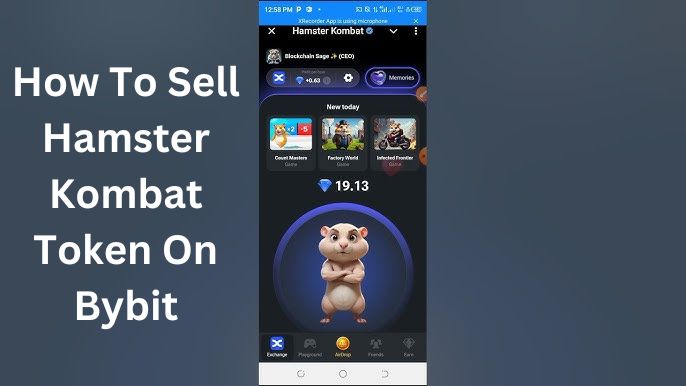How To Sell Hamster Kombat Token On Bybit
Selling digital assets like the Hamster Kombat token on a platform like Bybit may seem overwhelming at first, especially if you’re new to the world of crypto trading. However, with a few simple steps, you’ll be able to navigate the process smoothly. Whether you’re looking to cash in on profits or simply streamline your portfolio, this guide will walk you through each step in plain, easy-to-understand terms.
How To Sell Hamster Kombat Token On Bybit
This article provides a comprehensive, step-by-step guide on how to sell Hamster Kombat tokens on Bybit, a popular cryptocurrency trading platform.
Step 1: Register or Log into Your Bybit Account
Before you can sell your Hamster Kombat tokens on Bybit, you need to either create an account or log in if you already have one. If you’re new to Bybit, the registration process is quite simple. Head over to the Bybit homepage, hit the “Sign Up” button, and follow the on-screen instructions to create your account. You’ll be asked to provide basic information like your email, phone number, and password. Once you’ve completed the registration, confirm your email address, and your account will be ready to use.
For those who already have an account, just log in using your credentials. Keep in mind that it’s essential to ensure your account is secure, so if you haven’t done so already, enable two-factor authentication (2FA) to protect your assets.
Step 2: Deposit Your Hamster Kombat Tokens
Once you’re inside your Bybit account, the next task is to transfer your Hamster Kombat tokens from your wallet into Bybit’s platform. You can do this by navigating to the “Assets” section on Bybit and selecting the option to deposit. Choose the appropriate token network and address, ensuring you’re selecting the correct wallet for Hamster Kombat tokens.
Be meticulous during this step. Crypto transactions, by their nature, are irreversible, so always double-check the address before confirming the transfer. If you make a mistake with the address, your tokens might be lost permanently. Once your tokens are transferred to Bybit, the platform will notify you, and you’ll be able to see them reflected in your account balance.
Step 3: Navigate to the Spot Trading Section
Now that your Hamster Kombat tokens are in your Bybit account, it’s time to sell them. Start by heading to the “Spot Trading” area within the platform. Spot trading allows you to sell your tokens immediately at the current market price or set a specific price at which you want to sell.
Once you’re on the Bybit trading page, choose the correct trading pair for your tokens. For example, if you want to sell your Hamster Kombat tokens for USDT (Tether), look for the pair labeled “Hamster Kombat/USDT.” If you’re looking to exchange for another cryptocurrency, select the corresponding trading pair.
Step 4: Place a Sell Order
After selecting the trading pair, the next step is to set up your sell order. Bybit offers a couple of different ways to sell your tokens: either through a “Market Order” or a “Limit Order.”
- Market Order: This option allows you to sell your tokens instantly at the current market price. If you’re in a rush to liquidate your Hamster Kombat tokens, this is the fastest way to sell them. Just input the number of tokens you want to sell, and Bybit will execute the sale at the best available price.
- Limit Order: If you prefer to sell your tokens at a particular price rather than at the current market rate, you have the option to place a limit order. In this case, you define the price at which you’re willing to sell your tokens. Bybit will automatically execute the sale of your tokens once the market hits your set price. This method requires more patience but can help you get a better price for your assets.
Step 5: Withdraw Your Proceeds
After your sell order is completed, you’ll have your proceeds in your Bybit account. If you sold your Hamster Kombat tokens for USDT or another cryptocurrency, you now have the option to either hold these funds on the platform or withdraw them to your personal wallet.
To withdraw, go back to the “Assets” section and select “Withdraw.” From there, enter your wallet address and choose the amount you wish to withdraw. Keep in mind that some tokens may have withdrawal fees, so make sure you account for that when deciding how much to withdraw.
Also, like with depositing, double-check your wallet address. Mistakes can lead to irreversible loss, so accuracy is key. Once confirmed, the funds should appear in your external wallet shortly.
Conclusion:
Selling your Hamster Kombat token on Bybit doesn’t have to be a complicated ordeal. Once you’re familiar with the platform and how to navigate it, the process becomes quite intuitive. From logging into your account and depositing your tokens to setting up a sell order and withdrawing your funds, every step is crucial to successfully converting your crypto assets into something more liquid.
It’s essential to remain cautious during each part of the transaction, especially when transferring tokens between wallets. As crypto grows, so do the opportunities—but also the risks. With these steps, you should feel confident in selling your Hamster Kombat tokens on Bybit without any hiccups. Happy trading!
ALSO READ: Tapswap Listing And Earnings Worth In Dollars