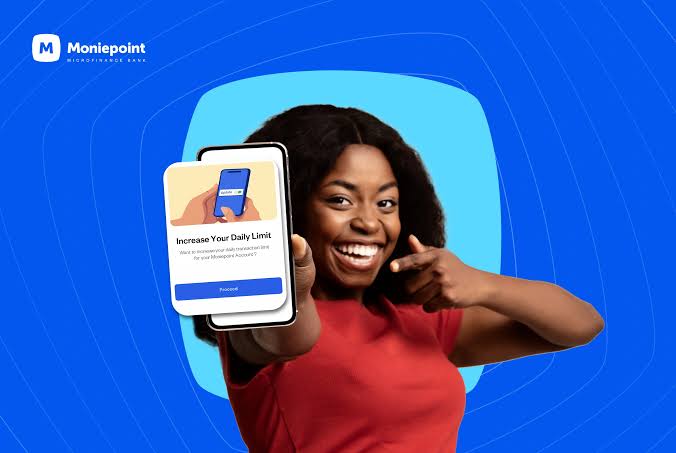How To Open Moniepoint Business Banking Account
Moniepoint offers a comprehensive mobile banking solution tailored for businesses. This platform allows companies to set up a business bank account, handle payments, buy airtime, pay utility bills, request expense cards, and even qualify for business loans.
With over 2 million satisfied business customers, Moniepoint has proven to be a reliable partner in helping businesses achieve their goals.
Moniepoint Business Banking
Moniepoint provides a variety of tools to help businesses manage their financial operations effectively:
- Business Bank Account: Easily open a business bank account using your smartphone.
- Business Savings Plans: Tailored savings plans to help you manage and grow your funds efficiently.
- Money Transfers: Send and receive money without hidden charges, ensuring your transactions are quick and secure.
- POS Terminals: Request a POS terminal through the app and receive it within 48 hours, enabling easy card and bank transfer payments.
- Business Expense Cards: Manage business expenses with Moniepoint’s expense cards, track spending in real-time, set limits, and create budgets. These cards cost only N1,000 each.
- Working Capital Loans: Access loans with interest rates of 2-3% per month to support your business’s financial needs, such as inventory, expansion, or payroll. Applications are processed quickly, with decisions made within 48 hours.
- Airtime & Data Purchase with Cashback: Receive 2% cashback on airtime and data purchases made directly from the app.
Moniepoint Banking App
Moniepoint’s mobile banking app is designed to streamline your business operations, allowing you to focus on growth.
Discover all the functionalities the app offers, from managing your account to making transactions:
- Create your business bank account in minutes.
- Send and receive money instantly.
- Purchase airtime and pay bills.
- Request expense cards and POS terminals.
- Apply for working capital loans.
Originally an agent banking network, Moniepoint has expanded its services to include business and personal banking, helping businesses manage their finances seamlessly.
How To Open Moniepoint Business Banking Account
Step 1: Provide Your Personal Information
- Enter your email and phone number.
- Confirm your phone number by entering the One-Time Password (OTP) we send to you.
Step 2: Get Verified
- Choose a username and password.
- Provide your Bank Verification Number (BVN) and other Know Your Customer (KYC) details.
- Complete face and ID verification.
- Input your business name and create a PIN to secure your account.
Step 3: Fund Your Account
- Add funds to your account to start transacting smoothly.
Step 4: Start Banking
- Log in to your business dashboard and click on the Card menu to request an expense card.
Frequently Asked Questions
What Do I Need to Open a Moniepoint Business Bank Account?
- A mobile phone number linked to your BVN and an email address.
- Your BVN.
- A smartphone or computer with internet access.
- You can use a National Identification Number (NIN) slip, Permanent Voter’s Card (PVC), international passport, or driver’s license as valid ID.
- Proof of address (bank statement, PVC, driver’s license, utility bill, or tenancy agreement).
How Quickly Can I Get an Account Number?
- Your business account number is created instantly upon completing the signup process, which takes less than 10 minutes.
Why Choose a Moniepoint Account for Your Business?
- A Moniepoint business account offers numerous advantages, including the ability to open an account from home, access business loans, obtain a POS terminal within 48 hours, and manage expenses with an expense card. Additionally, there are no queues, paperwork, or required opening balance.
What Should I Do If My ID Verification Fails?
- Make sure you’re in a well-lit area when taking your photo to ensure your ID verification goes smoothly.
- Use only government-issued IDs and avoid expired documents.
- Use clear images of original documents, not photocopies.
- Ensure all edges of documents are captured within the frame during live capture verification.
How Can I Retrieve My BVN If Forgotten?
- Dial *565*0# using the phone number registered with your BVN to receive your BVN details.
- Follow the prompts, and your BVN will be displayed on your device for a service fee of N20.
What Should I Do If I Didn’t Finish the Signup Process?
- If you reached the username and password creation step, simply log in to your dashboard to continue from where you left off.
Support and Contact Information
Moniepoint is dedicated to supporting businesses with the financial tools they need to thrive. Moniepoint Microfinance Bank, regulated by the Central Bank of Nigeria (CBN), is the definitive bank for small and medium-sized businesses in Nigeria.
Contact Information:
- Helpline: 01 888 9990
- Website: www.moniepoint.com
- WhatsApp: +234 908 843 0803
- Social Media:
- Facebook: @moniepointng
- Twitter: @moniepointng
- Instagram: @moniepointng
- YouTube: @moniepointng
- LinkedIn: Moniepoint Nigeria
- Address: Oyo-Ibadan Road, Idi-Agba, Ilora, Oyo
By choosing Moniepoint, you join a community of over 2 million businesses that are growing and thriving with the support of reliable financial solutions.
Whether you’re a new business owner or looking to enhance your current operations, Moniepoint has the tools you need to succeed.