How To Create JAMB Profile In Minutes: Two Simple Methods
In Nigeria, creating a JAMB profile is one of the most important steps in the registration for Joint Admissions and Matriculation Board (JAMB) CBT test.
This profile goes beyond a mere formality but signifies your unique identity throughout the exam period beginning from registration up until result checking.
Having a JAMB profile is a must either you are registering for the first time or need to update your existing one. So, I will guide you on how to create your JAMB profile using various methods; I’ll also highlight what you should do if there are any hitches along the way.
What Exactly is a JAMB Profile?
Think of it as your personal account on JAMB portal when creating a JAMB profile. Your biodata and contact details should be in this profile. It’s not an option for anyone wanting to take JAMB exams. Once you have a JAMB profile, you can do a lot of important things with it, such as:
- Register for the Exam: Without a profile, you can’t even start the process.
- Check Your UTME Results: After the exam, your profile is where you’ll go to view your scores.
- Track Your Admission Status: Whether you’re applying to a university, polytechnic, or college, your JAMB profile helps you monitor your admission status.
- Correct Personal Data: Made a mistake in your biodata? Your profile lets you fix those errors.
- Accept or Reject Admission Offers: Got an offer? You’ll confirm it through your profile.
- Change of Course/Institution: If you decide to switch your course or school, you can do it right from your profile.
- Regularize Admissions: If you got into a school through a means other than JAMB, you might need to regularize that admission using your profile.
- Apply for Scholarships: Some scholarship boards require your JAMB profile number to apply.
These are just a few examples of what you can do with your JAMB profile, so let’s get into how to create one.
How To Create JAMB Profile
To create a JAMB profile, there are two options – one is sending text via mobile phone while the other involves using an email through the official JAMB website.
Method 1: Creating Your JAMB Profile via Mobile Phone
One of the simplest ways to create your JAMB profile is by using your mobile phone. Here’s how you do it:
- Send an SMS: From your phone, text your Surname, First Name, and Middle Name to 55019. Make sure to send this message from your own phone number because this is how JAMB will identify you.
- Note the Charges: This message will cost you N50, so make sure you have enough credit on your phone.
Shortly thereafter, you should expect a confirmation message confirming your profile creation has been successful.
Method 2: Creating Your JAMB Profile Using an Email Address
If you’d prefer a bit more security and ease of access, you can create your JAMB profile using your email. Here’s how:
Step A: Visit the JAMB Official Website
Start by heading to the official JAMB portal. This can be achieved by visiting https://efacility.jamb.gov.ng/ValidateeMail where an account can be made.
Step B: Enter Your Details
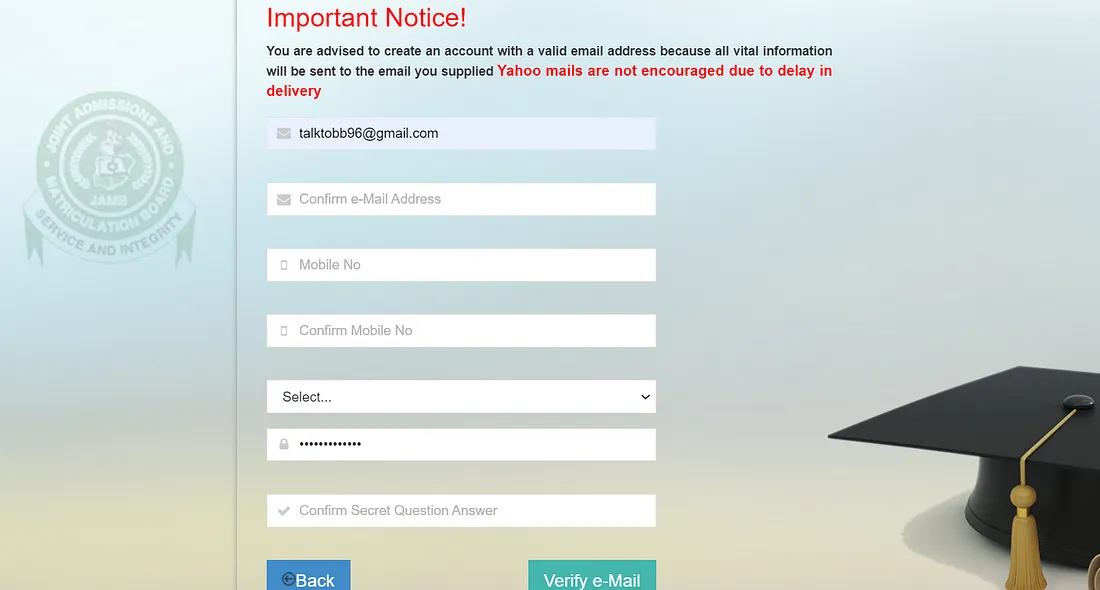
Once on the site, you’ll be prompted to fill in your email address, phone number, and other required details. Be sure to double-check everything before clicking “Verify Email.” If you’ve already created a profile with your Gmail account, you won’t need to do this again. Also, ensure that your phone number isn’t already linked to another JAMB profile.
Step C: Verify Your Email Address
After you’ve entered your information, JAMB will email you a link to verify your account. Simply click that link and then it would have been done.
Step D: Complete Your Biodata
Once your email is verified, you’ll be asked to fill in your personal details, such as your state of origin and date of birth. After you’ve completed all the fields, click on “Sign Up.” At this point, you’ll receive your JAMB profile login details, and just like that, your JAMB profile is ready! All of this information will also be sent to your email.
Signing Up as a New User
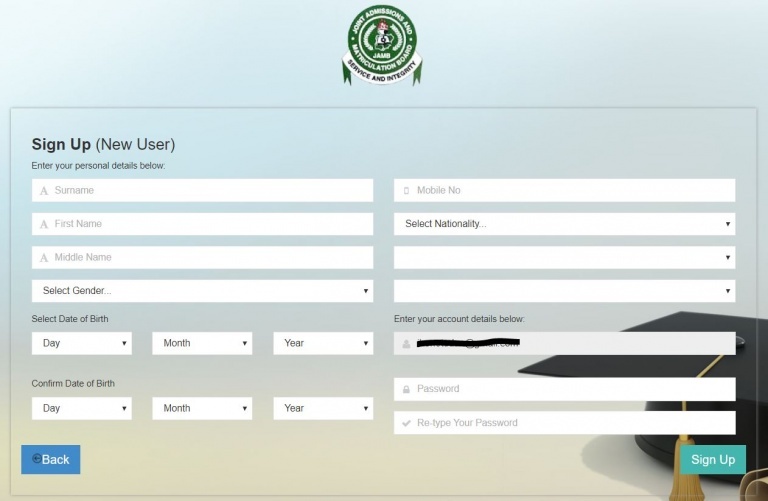
If you’re signing up for the first time, after verifying your email, you’ll be directed to a page where you’ll fill out a form with your personal information. This will include your surname, first name, middle name, date of birth, phone number, nationality, and state. You’ll also be asked to create a password for your JAMB profile. Remember to create a password that is easy to remember.
A Quick Tip on Passwords:
Create a strong password and then repeat it in the confirmation box. Double-check all your information before hitting “Sign Up.” Mistakes at this stage could cause headaches later on if you need to change something.
Once you’re sure everything is accurate, click “Sign Up.” Your profile will be created immediately, and you should see a message confirming that “Your Account Creation Was Successful.” At this point, you can click on “Proceed to Login” and get access to your new JAMB profile.
Dealing with Profile Creation Errors
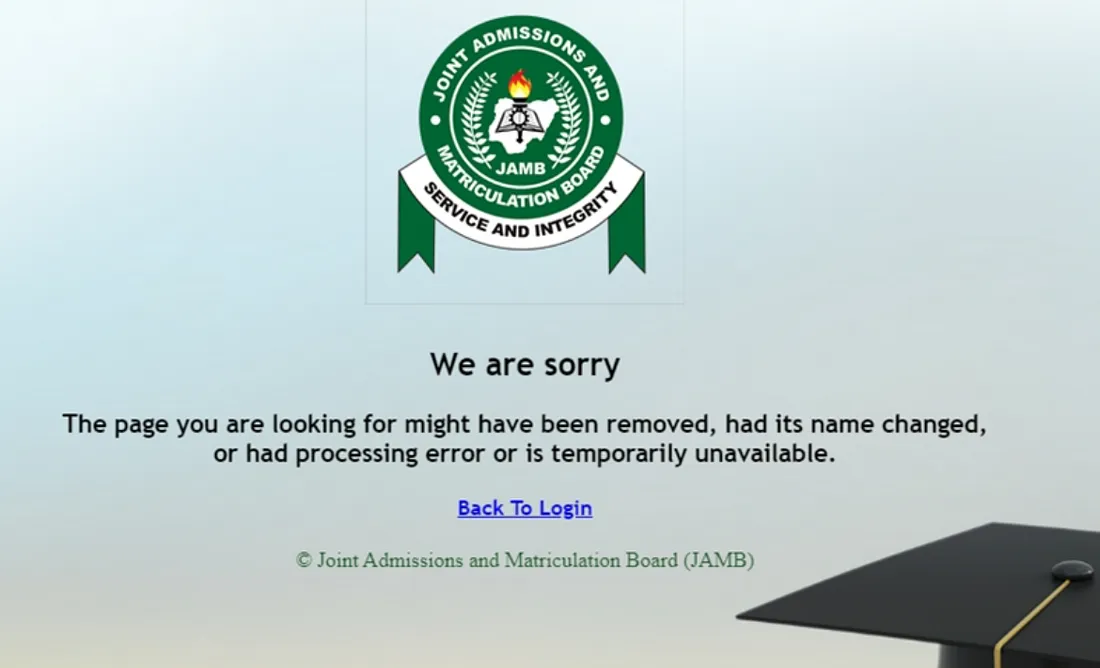
There can be errors that occur at times when things are not going according to plan. If you receive a message indicating, “We apologise, but the page you are searching for may have been deleted…” this implies that the phone number being used is already associated with another JAMB account. In that case, you will have to use another line. Return to the validation email sent by JAMB and attempt again with a new number.
How to Create a JAMB Profile Code
After you’ve successfully created your JAMB profile, a unique JAMB profile code will be sent to your email along with your other details. This code is essentially your unique identifier within the JAMB system. Alternatively, you can generate your JAMB profile code by dialing 550191*NIN# from your phone.
Frequently Asked Questions
How can I tell if my email is linked to my JAMB portal?
To verify whether your email is linked to your JAMB profile, simply log in to the JAMB portal and check your profile details. If your email is listed there, it means it’s linked. You can also check your email inbox for any communication from JAMB, which would indicate that your email is connected.
Can I get admission without linking my email?
No, you cannot. If your email is not linked to your JAMB profile, you won’t be able to perform essential actions like accepting or rejecting admission offers. You need to log in using the email address and password linked to your JAMB account to complete these tasks.
What is the JAMB profile code?
Your JAMB profile code is your unique identification number within the JAMB system. It’s crucial for accessing the JAMB e-facility and is required when registering for the JAMB exams.
To wrap it up, setting up your JAMB profile is a crucial first step on your path to pursuing higher education in Nigeria. Whether you use your phone or email, the process is straightforward. Just be sure to follow the steps carefully and double-check your information to avoid any future complications. With your JAMB profile set up, you’ll be ready to tackle the next steps in your educational journey.
ALSO READ: How To Check JAMB Result 2024
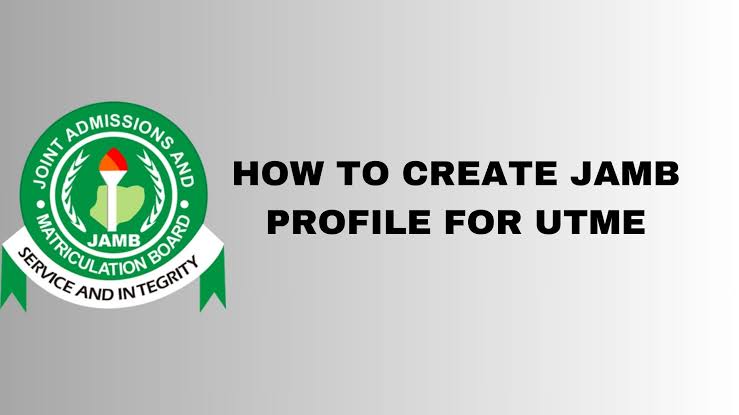
1 thought on “How To Create JAMB Profile In Minutes: Two Simple Methods”