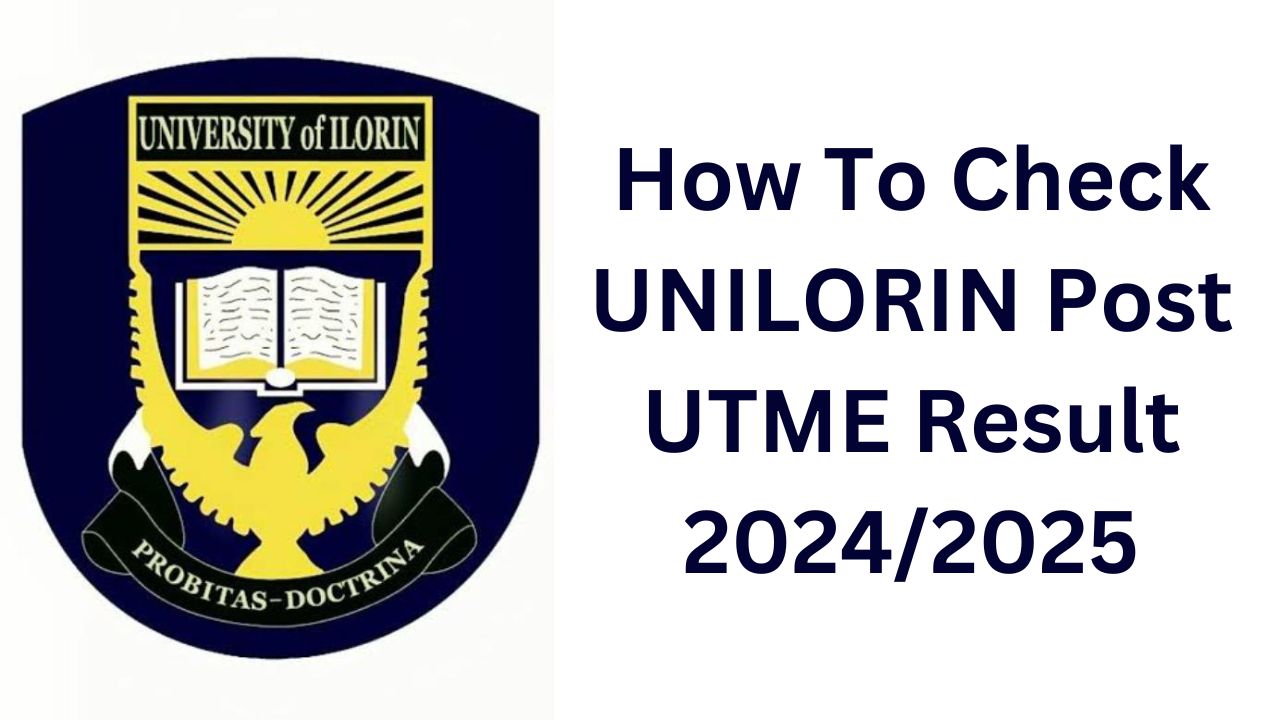How To Check UNILORIN Post UTME Result 2024/2025
Do you fall among the set of candidates who purchased the University of Ilorin (UNILORIN) post-UTME form and wrote the screening test? The hurry-up-and-wait has come to an end at last: the results for the 2024/2025 session are now available!
To get more details about the post-UTME results of all the candidates who participated in the screening process, visit the university’s official portal. This moment can be considered a turning point in your academic process and the closer you are to entering one of the best universities in Nigeria.
UNILORIN appreciates your commitment and wishes all the candidates the best of luck as they check their results. These releases of such results portray your hard work and the high standard maintained by the university that puts the best brains in the institution.
Why UNILORIN’s Screening Process Stands Out
The University of Ilorin has a very strict screening process, much more rigorous than many other universities. Not only do they check knowledge, but they also check on various skills and abilities before you are deemed fit enough to join the University of Ilorin. This ensures that only deserving students are admitted into the university to face the highly competitive academic atmosphere that UNILORIN offers.
How To Check UNILORIN Post UTME Result
If you sat for the post-UTME or direct entry screening, checking your result is however simple as outlined below. Here’s how you can check your score:
- Visit the Result Checking Portal: Head to the official UNILORIN Post UTME result portal at https://portal.unilorin.edu.ng.
- Enter Your Login Details: Use your JAMB registration number and the password you created during registration.
- View Your Result: After logging in, look at the left-hand side of the menu and click on ADMISSION SCREENING RESULT. Your Post-UTME score will be displayed on the next page.
Results are usually available within 24 hours after the screening test, enabling the candidate to make the right decision regarding his or her next move.
How to Print Your Screening Result
After checking your result, printing it out is easy. Here’s how you can do it:
- Go to the Printing Portal: Visit https://portal.unilorin.edu.ng to access the printing section.
- Follow the On-Screen Instructions: Use the guidelines on the page to print your result.
- Choose Print Format: You have the option to print your result in black and white or color, whichever suits you best.
What to Do After Viewing Your Post UTME Score
Once you’ve seen your result, here’s what you should focus on next:
- Calculate Your Aggregate Score: Find out how your Post UTME score and other factors add up.
- Know Your Department’s Cut-Off Mark: Check the specific cut-off for the course you applied for to understand your standing.
- Upload Your O’Level Results: Make sure to upload your WAEC, NECO, or NABTEB results to the JAMB portal using the provided links.
- Monitor Your Admission Status: Keep an eye on the UNILORIN admission list and frequently check JAMB CAPS to track your admission progress.
- Prepare Financially: If you get an admission offer, you’ll need to be ready to pay your acceptance fee and school fees promptly.
Final Thoughts
The release of the post-UTME and direct entry results can be the biggest event in the admissions process at UNILORIN. Candidates are advised to check their results early enough so that they prepare themselves for the next steps in their process. The University of Ilorin will continue to uphold standards in its academics and is enthusiastic about admitting new students into its academic environment.
All the best to all the candidates, and may your scores help you get nearer to your dreams.
ALSO READ: WASSCE Result: How To Check WAEC Result 2024