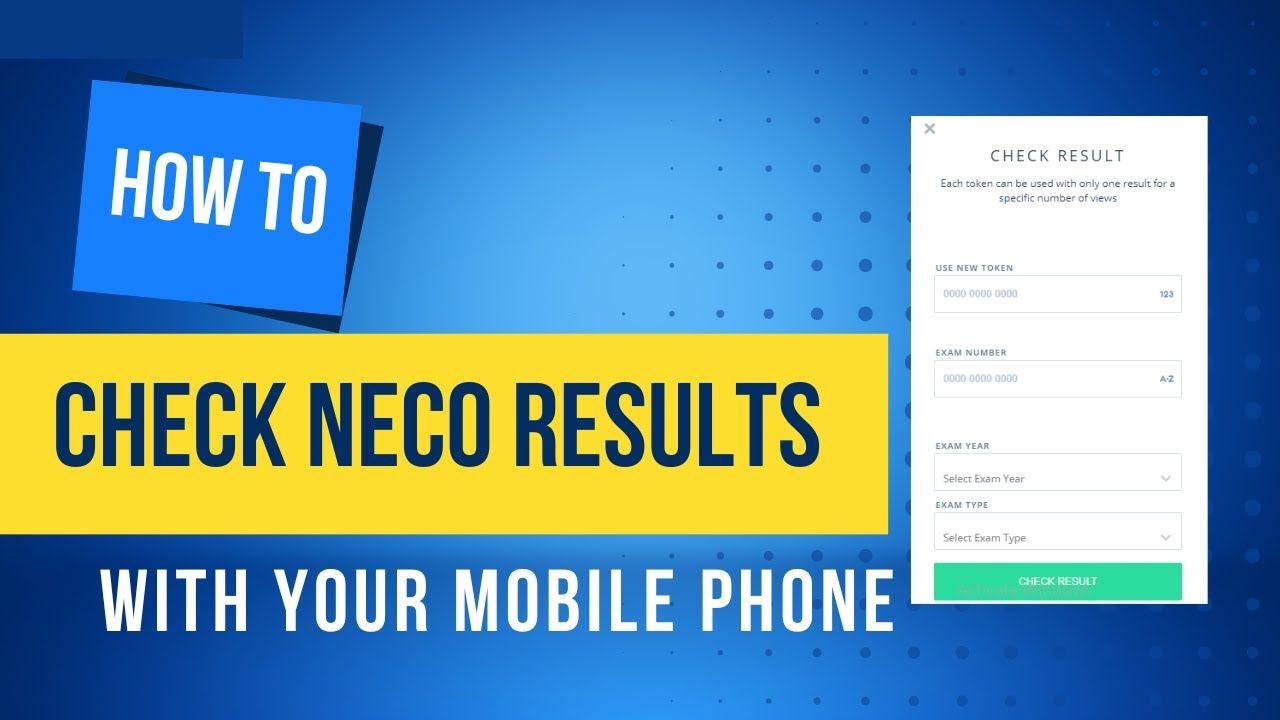How To Check NECO Result With Your Phone 2024
It is now very easy to check your National Examination Council (NECO) result with your phone in 2024. This makes it convenient because one does not have to go through the rigors of sitting in queues at cyber cafés or internet cafes, and even better, the results can be accessed from the comfort of one’s home or wherever one feels most comfortable, with just a phone. In this guide, you will be shown each of the processes to enable you to get your NECO result easily.
How To Check NECO Result With Your Phone 2024
This guide is useful if you intend to check your NECO result in 2024, as it will enable you to do it independently without going to a cybercafé. When you do it this way, not only will it take you less time, but it will also be free from the typical hurdles that come with result-checking.
Step 1: Ensure that Your Internet Connection Is Good
In the first instance, the main thing is to ensure a steady internet connection. Whether you are connected to mobile data or Wi-Fi, make sure that the signal is strong enough. If there is a problem with the internet connection, this could interrupt the process, and you will end up annoyed. You should ensure that you have an uninterrupted, stable internet connection so as not to encounter problems while accessing the NECO website.
Step 2: Open Your Preferred Browser
After confirming your internet connection is good, open your preferred web browser on your phone—whether it’s Google Chrome, Safari, Firefox, or another browser you like. Simply tap on the browser icon from your home screen to get started.
Step 3: Visit the NECO Result Portal
Type the official NECO result portal link, www.result.neco.gov.ng, into your browser, and you are good to go. This will lead you to the relevant page where you can check your performance. Carefully type the address in the URL bar of the browser so that you do not end up being redirected to fake or scam sites, which can easily compromise your details.
Step 4: Enter Your Examination Year
Once you find yourself on the portal, you will see several fields that need to be completed. The first one is your examination year. From the drop-down menu, choose “2024” because it is checked by default if you are looking for results in the current year.
Step 5: Choose Your Exam Type
After that, you’ll need to specify the type of exam you took. NECO conducts various exams, including SSCE for school candidates, SSCE for external candidates, the Basic Education Certificate Examination (BECE), and the National Common Entrance Examination (NCEE). Ensure you select the correct option that corresponds to the exam you took; usually, it is “SSCE Internal” for those who took the school exam.
Step 6: Input Your Token Number
You must have a NECO token to access and view your results. This represents a special number that is granted to you to enable you to view your results. The token can be bought directly from the NECO portal or indirectly through agents registered by NECO. Tokens, for instance, may be sold for as low as N500 or more, depending on the point of purchase. It is suggested to keep the token safe because it is useful for checking results multiple times.
If you have not bought a token, there will be a command “buy token” on the portal, and once you click on it, you will be led through the purchase process. After obtaining your token, type the number in the given field.
Step 7: Enter Your Registration Number
Next, input your NECO registration number. This number is unique to you and can be found on your NECO exam slip. Confirm the number carefully since you cannot afford to make a mistake in the figures, as this will deny you access to the result.
Step 8: Click on “Check Result”
Upon entering all the necessary information, it is finally time to reach the most important phase. To obtain the result, click the “Check Result” button. Your NECO result will appear on the screen within a few seconds after the system has processed your request. In case of an error, do not panic; it is recommended that you review the information you provided and enter it again.
Common Issues and Troubleshooting Tips
- Error Messages: If you encounter error messages while checking your result, ensure that your internet connection is stable and that all information entered is accurate.
- Token Issues: Sometimes, tokens may fail to validate. If this happens, refresh the page and try entering the token again. If the problem persists, contact NECO customer service.
- Forgot Registration Number: If you can’t remember your registration number, check your exam slip or reach out to your school for assistance.
Wrapping It Up
Checking your NECO result using your phone is one of the easiest methods since it is fast, efficient, and reliable. With the right browser and accurate details, you can see your results from the comfort of your home with a stable internet connection, without having to visit physical centers. Please make sure to protect your token and avoid mistakes when entering details, as that could lead to errors. Wishing you the best of luck, and we hope your results truly reflect all the effort and dedication you’ve put in!
ALSO READ: How To Check NECO Result 2024 Without Stress – A Simple Guide