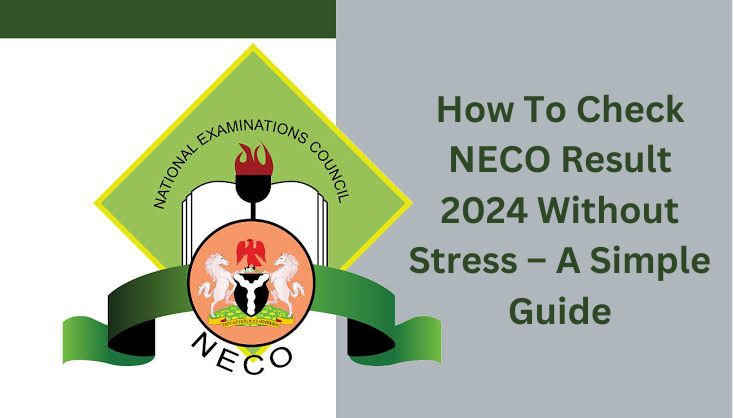How To Check NECO Result 2024 Without Stress
Each year, students across Nigeria await their results from major examinations such as WAEC and JAMB with bated breath. Among these exams, the National Examination Council (NECO) examination holds significant importance. Thanks to modern technology and the prevalence of smartphones, checking your NECO result in 2024 has become easier than ever before, eliminating the need to leave your home.
That said, if you do need to go to an internet café to access your results, always be careful to avoid falling victim to scams or manipulated outcomes.
This guide will walk you through the process of checking your NECO result online, ensuring that your result is authentic and not fake.
What You Need to Check Your NECO Result 2024
Before you start the process of checking your NECO result, make sure you have the following essentials ready:
- Your NECO Examination Number
- The Examination Year (2024 or 2025)
- A Valid Email Address
- A NECO Result Checking Token: The token is now used instead of the traditional scratch card and can be purchased online. (Don’t worry, I’ll explain how you can buy it in the steps below.)
- Registration Number: The unique number you used when registering for the exam.
How To Check NECO Result 2024
The anticipation of exam results can be a nerve-wracking experience for many students. Fortunately, with the NECO examination results now available online, you can quickly check your performance from the comfort of your home or anywhere with internet access.
In this article, we will guide you through a straightforward process on how to check your NECO Result 2024 without any hassle. Whether you’re a first-time candidate or have taken the exam before, these easy steps will ensure you access your results quickly and securely.
Step 1: Buy the NECO Result Checking Token
The first thing you’ll need to do is buy a NECO Result Checking Token, which replaces the old scratch card method. You can get this token straight from the official NECO Results website.
Here’s how you can get your token:
- Visit the NECO results website at result.neco.gov.ng.
- Click on the ‘Purchase Token’ option.
- If you’ve already made an account, go ahead and log in using your email and password. If not, you’ll need to register by clicking on the ‘Register’ button and filling in your details.
- Once logged in, click on the ‘Purchase Token’ button again and follow the steps to complete your payment using a debit card.
- After the payment is processed, your token will appear under the ‘My Tokens’ section of your account.
Step 2: Head over to the NECO Result Checking Portal
After you’ve secured your token, you’re all set to access your NECO results.
- Head over to the NECO Result Checking Portal at https://results.neco.gov.ng/
- You’ll see a form that needs to be filled out with your details.
Step 3: Enter Your Examination Details
Carefully fill in the necessary information:
- Select the Exam Year: Choose 2024 or the relevant year for your exam.
- Choose the Exam Type: Select the correct option, whether it is SSCE Internal (June/July) or SSCE External (November/December).
- Enter Your Token Number: Type in the token number you got when you made your purchase.
- Input Your Examination Number: This is your unique identification number for the exam.
Step 4: Check Your Result
Once you’ve entered all the details:
- Click on the ‘Check Result’ button.
- Wait for a moment while the system processes your request, and soon your result will appear on the screen.
Step 5: View, Download, and Print Your Result
Once your NECO result is displayed:
- You can see your scores in all the subjects you took.
- To download your result, look for the ‘Download’ option on the page—this might be located differently depending on the browser you’re using.
- To print your result, click on the ‘Print’ button or use your browser’s print function. Make sure your computer is connected to a printer before doing this.
Extra Tips for Checking Your NECO Result
- Keep Your Token Secure: Remember, your NECO token can be used up to five times, so keep it safe for future access.
- Facing Issues? Should you run into any issues, like losing your token or having trouble with the website, reach out to NECO’s customer support team through their official contact options for help.
- Timing Matters: The website might experience heavy traffic, especially immediately after results are released. If you find the site slow or inaccessible, try checking again at a later time.
Moving Forward After Checking Your Result
After viewing your results, take a moment to reflect on your performance. Whether your results are what you expected or not, remember that this is just one stage in your academic journey. Stay optimistic and consider seeking guidance from teachers or educational counselors to identify the next steps. There are always opportunities to learn, grow, and improve, regardless of the outcome.
If your results aren’t quite what you hoped for, don’t be discouraged. Instead, use this as a stepping stone to determine areas for improvement and prepare for future challenges. Best of luck, and keep aiming high!
ALSO READ: How To Check JAMB Result 2024