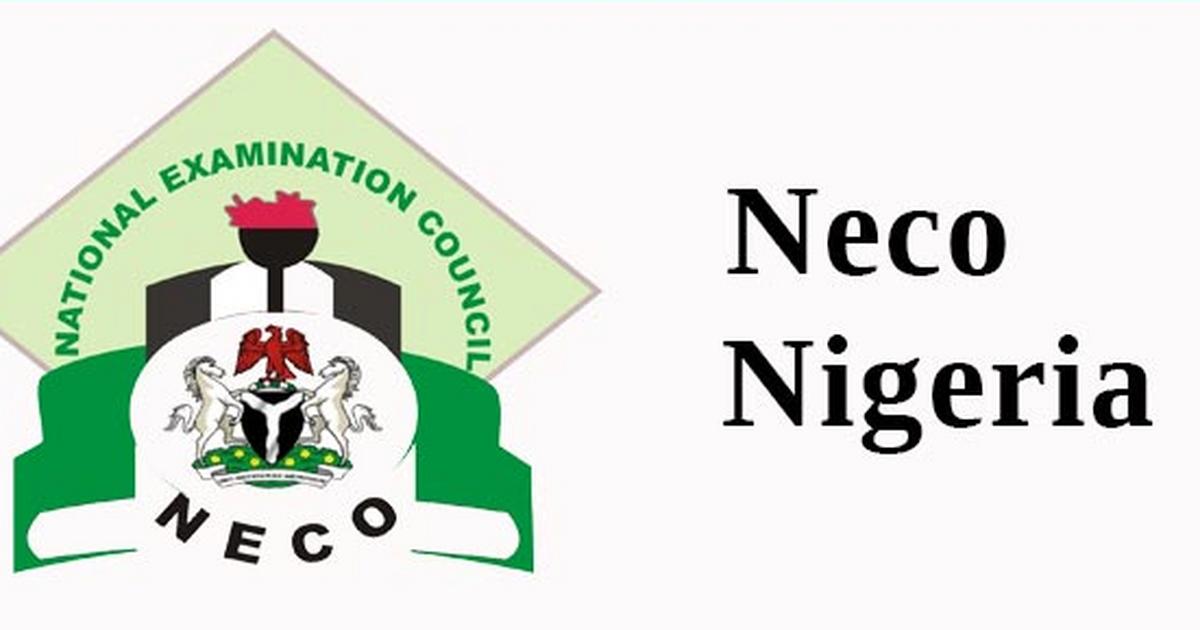NECO Result Checker: Step-By-Step Guide On How To Check NECO Results 2024
The National Examinations Council (NECO) has officially released the results of the 2024 Senior School Certificate Examination (SSCE) for external candidates.
NECO officials announced on Thursday night, September 19, that these results are now available on NECO’s online portal, giving students the opportunity to check their results from the comfort of their homes
According to NECO’s registrar, Professor Dantani Ibrahim Wushishi, 60.55% of the candidates passed with five credits and above, including key subjects such as English Language and Mathematics.
The briefing took place at the NECO office in Minna, Niger State, where the latest results from the exam body were announced.
NECO Result Checker
NECO’s website uses a token system for checking results, allowing each token to be used up to five times. This new feature enhances the security of the result-checking process while also making it more efficient.
Here’s how NECO describes the use of tokens: “Candidates are allowed five attempts to check their results using the same token, after which further checks must be done through the NECO E-Verify result verification portal.”
In this regard, the current system reflects improvements that make retrieving results easier for students and other organizations. It also eliminates the need for regular scratch cards, bringing the process of handling exam results into the twenty-first century in Nigeria.
Tips On How To Check NECO Results 2024
Before going through the steps to check your NECO results, there are a few essential items you should have ready. Make sure you’re prepared with the following:
- Your NECO Examination Number
- The specific year you took the exam
- A valid email address
- A NECO Result Checking Token (details on purchasing this are provided below)
Step 1: Buy a NECO Result-Checking Token
The first thing you’ll need is a token, which replaces the older system of scratch cards. This token can be purchased directly through NECO’s official website. Follow these steps to buy your token:
- Visit the NECO Results website: https://result.neco.gov.ng.
- Click on the ‘Purchase Token’ option.
- If you’ve got an existing account, just sign in with your email and password. If this is your first time, you’ll need to register by creating a new account.
- Once logged in, select the ‘Purchase Token’ button again and follow the prompts to complete your payment.
- You can pay for the token using a debit card. After the transaction, your token will be available in the ‘My Tokens’ section of your account.
Step 2: Go to the NECO Result Checking Portal
Once you have your token, you can proceed to check your result. Follow these steps to access the result-checking portal:
- Visit the NECO Result Checking Portal: https://result.neco.gov.ng.
- You will be presented with a form to fill out, where you’ll need to provide specific details about your exam.
Step 3: Enter Your Exam Information
In this step, you’ll need to carefully input the required information. Here’s what you need to provide:
- Exam Year: Select the year you took the exam. For instance, if you sat for the exam in 2023, choose 2023 from the dropdown.
- Exam Type: Choose the appropriate option depending on whether you took the internal (June/July) SSCE or the external (November/December) SSCE.
- Token Number: Enter the token number you purchased earlier.
- Examination/Registration Number: Type in your unique registration number, which can be found on your exam slip.
After filling out the form, click on the “Check My Result” button. After the system processes your information, your results will pop up on the screen.
Step 4: Viewing and Sharing Your Results
After the results become available, it becomes easier to check results directly from the portal. If the user intends to share their results with others, including family members, schools, potential employers, and others, the token system enables this. Simply provide them with the token, which will allow anyone to check the results as well.
Why the Token System Matters
It can be seen that the necessity of using multiple scratch cards is eliminated, along with the option of making result verification more secure through the token system. This means that candidates can share tokens with parents, schools, or potential employers to make it easier for a third party to check results. However, after five uses of the token, the token holder will be required to verify through NECO’s E-Verify system, which adds another layer of control over who can access a candidate’s exam results.
By introducing this new approach, it has not only enhanced the speed and ease with which NECO results can be checked, but it has also increased the security, or rather reduced the possibility, of NECO results being tampered with. It also helps streamline the process and enables both candidates and the concerned institutions to easily verify the results of SSCE, BECE, and NCEE, among others.
Thus, it is effortless to check your 2024 NECO result if you have the required information and token at your disposal. NECO’s transition from a conventional, code-based system to a more innovative token-based system is crucial in ensuring that candidates can check and verify their results privately and efficiently, whether for personal use or for sharing with others.
ALSO READ: How To Check NECO Result Without Scratch Card 2024