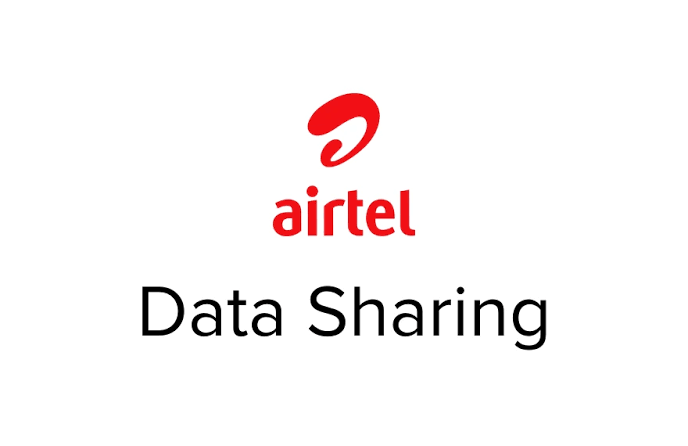How To Transfer Data On Airtel In Nigeria
In this present age, staying connected has never been as important as it is now, and the power to do so lies in data. It is necessary for updating yourself with friends through social media, catching up with TV shows streaming services, or keeping up with the news.
The worst possible instance that one may ever experience is when their data runs out unexpectedly whilst using it. For example, at an important online meeting or just before watching the season finale of your favorite show.
However, Nigerian Airtel users do not have to worry about this situation since they can use the Me2U and Data Gifting services provided by Airtel. This will help their loved ones remain connected too. Let us go through steps on how such transfers can be done on an Airtel line using these two services.
How to Transfer Data on Airtel
Airtel allows you to share your data via two main methods: Me2U and Data Gifting. With both of these services, anyone who has an Airtel line can receive data sent from another Airtel user, but differently.
So let’s take a look at how each works before making any decision regarding which one would suit you better.
Using Airtel Me2U
You can consider using Me2U service if you want someone else to have part of your existing data allowance. It is like sending some of your own data to a friend or relative who needs it. Here’s how you can do it:
- Open Your Phone’s Dialer App: This is the app you use to make phone calls.
- Dial “321#: This is the key USSD code that unlocks Airtel’s service options for you.
- Select “Share Data”: Once the menu pops up, you’ll see a list of options. Choose the one labeled “Share Data.”
- Select “Me2U”: This lets you send data from your own balance to another Airtel customer.
- Enter the Recipient’s Number: Carefully type in the phone number of the person you want to share data with.
- Enter the Amount of Data: Choose how much data you’d like to share. You can share anything from a small amount like 25MB to a larger chunk, depending on what you have available in your data balance.
- Confirm the Transfer: Double-check the recipient’s number and the amount of data you’re about to share, then confirm the transfer.
- Wait for Confirmation: You’ll get a message confirming that the data transfer was successful. The recipient will also receive a notification letting them know they’ve got some data coming their way.
Things to Keep in Mind with Me2U:
- Only Regular Data Bundles Can Be Shared: If you have special data bundles like night-time or weekend data, these can’t be shared using Me2U.
- Daily Limit: There’s a cap on how much data you can share with one person in a day, which is 200MB.
- Usage Requirement: The person you’re sharing with must use up the data you’ve sent before you can send more. For example, if you share 50MB, they need to use all of that before you can send another 50MB.
- No Extra Charges: The best part? Me2U is free! Airtel doesn’t charge you anything extra for sharing your data.
Using Airtel Data Gifting
If you want to buy a data bundle directly as a gift for someone else, the Data Gifting service is another handy option. Unlike Me2U, data gifting allows you to purchase a new data bundle for someone instead of sharing your existing one. Here’s how it works:
- Dial *321#: Just like with Me2U, you start by dialing this USSD code.
- Choose “Data Gifting”: In the menu, go with the option labeled “Data Gifting.”
- Enter the Recipient’s Number: Identity the phone number of the person who’s receiving the data.
- Select a Data Bundle: Airtel offers a range of data bundles to choose from. Select the option that matches both the recipient’s data needs and your budget.
- Confirm the Purchase: Check all the details, including the recipient’s number and the data bundle you’ve selected, then confirm the purchase. The cost will be taken from your airtime balance.
- Gift Delivered: Once the transaction is complete, you’ll receive a confirmation message, and the recipient will get a notification that they’ve received a data gift from you.
Important Considerations for Data Gifting:
- Data Expiry: The data you gift will have the same expiry date as the plan you purchased, so make sure to pick a bundle that gives the recipient enough time to use it.
- Airtime Balance: Remember, Data Gifting uses your airtime to buy the data bundle, so check that you have enough airtime before you start.
- Multiple Recipients: While you can’t send data to multiple people at once, you can repeat the gifting process for each person individually.
How to Transfer Data via MyAirtel App
If you prefer using apps over USSD codes, the MyAirtel app offers a convenient way of managing your Airtel account, buying data, and sharing it with others. Here’s a quick guide on how to share data using the app:
- Log into the MyAirtel App: If you don’t already have the app, you can download it from the Google Play Store or the App Store. Once installed, log in with your Airtel number.
- Navigate to the “More” Option: After logging in, you’ll see a menu bar at the bottom of the screen with options like Home, Play, Help, and More. Tap on “More.”
- Choose “Share & Gift”: Under this heading, you’ll find several options, including “Share Data.”
- Enter the Details: Select the amount of data you want to share and enter the recipient’s Airtel number.
- Proceed to Confirm: Double-check all the details and tap “Proceed” to complete the transaction.
Conclusion
There are no complicated procedures involved in sharing data on Airtel, whether using the Me2U service, data gifting, or the MyAirtel app. This way you can assist friends and family who may find themselves running low on data without any hindrance.
Next time, when you happen to have some extra data, why not spread the love? It’s simple, fast, and does not cost anything extra. After all, sharing is caring!
ALSO READ: How To Talk To Airtel Customer Care In Nigeria