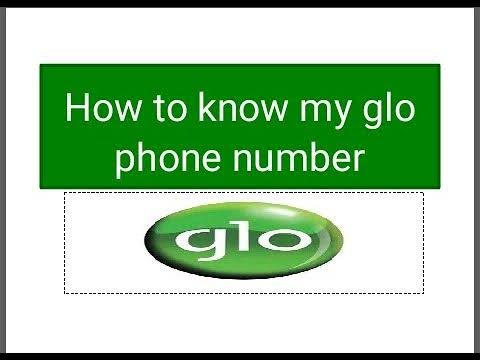How To Know My GLO Number: 7 Simple Methods To Try Right Now
Has there been a moment in your life when you forgot your own mobile number? It is happening more than we usually realise, particularly in this rapidly paced world where we majorly depend on our smartphones for almost everything.
For a Glo user, it is quite important to know your phone number, be it when needing to recharge his account, transferring airtime, or just for someone to know their way.
This guide intends to assist you in retrieving your Glo number quickly and effortlessly through a variety of methods.
Why It’s Important to Know Your Glo Number
Before delving into the different ways of finding out your Glo number, we must understand why it is so important in the first place. Your phone number is your access pass into everything that concerns you under the Glo account. It’s needed for:
- Recharging Your Account: Whether you’re buying a data plan or topping up your airtime, you’ll need your number.
- Transferring Airtime or Data: If you want to send some of your balance to a friend or family member who’s also on Glo, you’ll need to know your number.
- Registering for Services: Signing up for Glo’s additional services, like Glo TV or Glo Music, requires your phone number.
- Contacting Customer Support: When you need help, Glo’s customer care team will often ask for your number to verify your account.
- Security Verification: Your number is sometimes used to confirm your identity, ensuring your account stays secure.
How To Know My GLO Number
With that in mind, let’s explore the different ways you can check your Glo number.
Method 1: Use a USSD Code
Using USSD codes is one of the quickest and simplest methods of getting your Glo line. They are those short codes that you dial on your phone to directly communicate with Glo’s network. Depending on your case scenario, some different codes might suit better.
Using *135*8#
- Open Your Phone’s Dialer: This is the app you use to make calls.
- Dial *135*8#: Simply type in the code on your Glo line.
- Wait for the Response: Your phone number will appear on your screen.
In some cases, you might also receive an SMS with your number, depending on your phone’s settings.
Using *777#
- *Dial 777#: Start by typing this code on your Glo line.
- Select Option 5: This is labeled “Manage My Tariff Account.”
- Choose Option 3: This option is titled “My Phone Number.”
- View Your Number: Your phone number will be displayed on your screen.
These USSD codes are a quick and convenient way to check your Glo number, available 24/7.
Method 2: Call a Special Four-Digit Number
Another easy method to find your Glo number involves making a simple phone call.
- Insert Your Glo SIM Card: Make sure your Glo SIM is properly inserted into your phone and that your device is turned on.
- Dial 1244: This is the special four-digit number provided by Glo.
- Listen to the Automated Voice: After dialing, you’ll hear an automated voice that will read out your number, one digit at a time.
This method is straightforward and doesn’t require you to navigate any menus or enter codes.
Method 3: Use the Glo Cafe App
If you like using applications, then the Glo Café application could be what you need. This app allows you not only to check your phone number but also manage your entire Glo account right from your smartphone.
Step 1: Download and Install the Glo Cafe App
- Search for the App: Head over to the Google Play Store or Apple App Store and search for “Glo Cafe.”
- Install the App: Click “Install” or “Get” and wait for the app to download and install on your device.
Step 2: Open the App and Log In
- Launch the App: Tap the Glo Cafe icon on your home screen to open the app.
- Log In: Enter your phone number and password. If you don’t have an account, you can create one by selecting “Register” and following the prompts.
Step 3: Find Your Phone Number
- Check the Dashboard: Once you’re logged in, your phone number will be displayed right at the top of the screen.
- Explore Other Features: The app also shows your account balance, data usage, and other useful information.
The Glo Cafe app does all things beyond just finding out your phone number. You can also use this to top up your account, adjust settings, as well as get special offers and promotions.
Method 4: Contact Glo Customer Care
A little human touch is sometimes lovely, especially when you need extra assistance. Glo customer care will help with anything, including retrieving your phone number.
Step 1: Dial the Customer Care Number
- Call 300: This is the number specifically for reaching Glo’s customer service.
Step 2: Follow the Voice Prompts
- Listen Carefully: You’ll hear an automated menu with several options. Pay attention to the prompts and choose the one that best matches your reason for calling.
Step 3: Speak to a Representative
- Wait to Be Connected: Depending on call volume, you might have to wait a few minutes to speak to a representative.
- Ask for Your Phone Number: Once connected, let the representative know that you need help finding your phone number. They might ask you for some verification details to confirm your identity.
This method is ideal if you prefer a more personalized experience or if you have additional questions that need answering.
Method 5: Call a Friend or Family Member
If you have some airtime and a friend or family member nearby, this is one of the quickest ways to get your phone number.
- Make a Call: Dial the number of someone you trust.
- Ask for Help: When they answer, ask them to read back the phone number that appears on their screen.
This method is simple and effective, as long as you have some airtime and someone available to assist you.
Method 6: Visit the Glo Website
You can also check your Glo number by logging into your account on the Glo website.
Step 1: Visit the Website
- Open Your Browser: Make sure you have a stable internet connection and go to the official Glo website.
Step 2: Log In to Your Account
- Click on “Login”: This button is located in the top right corner of the homepage.
- Enter Your Details: Type in your phone number and password to log in. If you haven’t registered yet, you can create a new account by following the on-screen instructions.
Step 3: Find Your Phone Number
- Check the Dashboard: After logging in, your phone number will appear right at the top of the screen.
In addition to checking your number, there are other services that Glo website provides. From checking your balance to recharging, this site can do it all.
Method 7: Check Your SIM Pack
Finally, If you still have the original packaging of the Glo SIM you purchased before, then you might get lucky to find your phone number printed on the SIM pack. It is usually printed on one of the documents that comes along with the SIM card.
Conclusion
This is a full guide on how to find out about a GLO number in different ways. You could use a USSD code, call customer support, or even look up your SIM pack depending on what method interests you most. It is also important because it helps manage accounts and keep in touch with people nearby.
ALSO READ: How To Borrow Airtime From GLO