How To Borrow Airtime From GLO
Ever run out of airtime right when you need to make that urgent call or send a crucial text? It’s frustrating, but if you’re a GLO user, there’s a solution.
GLO, one of Nigeria’s major telecom providers, offers a nifty service called GLO Borrow Me Credit.This feature lets you borrow airtime when you’re in a pinch and pay it back later.
Here’s a straightforward guide to help you understand how it works, how to use it, and some tips to manage your borrowed airtime.
What is GLO Borrow Me Credit?
Let’s start with the basics. GLO Borrow Me Credit is a service that allows GLO prepaid customers to borrow airtime when their balance runs low.
This borrowed credit can be used for anything—calls, texts, or even browsing the internet. It’s a quick fix for those moments when you need to stay connected but don’t have the time or ability to recharge immediately.
Who Can Borrow Airtime?
Before we discuss further, allow us to point out a few essentials for eligibility into this service. GLO looks out for these:
- Active SIM Card: Your GLO SIM card must be active and you should use it for at least 90 days. Otherwise if it’s just been purchased then you will have to wait a bit before borrowing airtime
- Regular Recharges: GLO wants to know if you consistently recharge whenever your line goes low on balance. Therefore, people who only top up during emergencies might not qualify.
- No Outstanding Debt: If you have ever borrowed airtime in the past, ensure that it has been fully paid back by now. In case of any remaining unpaid borrowed credit, such amounts must be settled before any new amounts are borrowed.
- Usage Patterns: GLO could also consider the regularity and quantity of your previous use of air time to ensure that the borrowed credit is genuinely necessary and will be repaid.
How to Borrow Airtime from GLO
If all conditions mentioned above are met and confirmed, then borrowing airtime from Glo is very easy. Simply follow these few steps:
Step 1: Dial the USSD Code
To start the process, dial *303# on your GLO line. This is the main code for borrowing airtime. Note that the old code, *321#, has been replaced, so make sure you’re using the correct one.
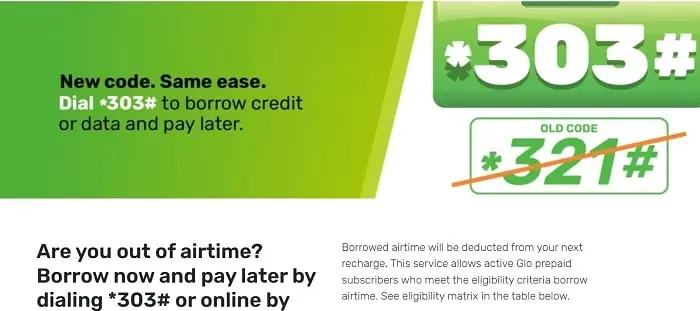
Step 2: Select the Borrow Airtime Option
After dialing the code, a menu will pop up on your screen. You’ll want to select the option that lets you borrow airtime—usually the first option on the list. Follow the prompts that appear on the screen to move forward.
Step 3: Choose the Amount You Want to Borrow
GLO offers a variety of amounts you can borrow, depending on what you’re eligible for. The amounts typically range from N100 to N1000. Pick the amount that suits your needs from the options provided. If you need specific amounts, here are the shortcodes you can use directly:
- 30350# for N50
- 303100# for N100
- 303200# for N200
- 303500# for N500
- 3031000# for N1000
Step 4: Confirm Your Request
Once you’ve selected the amount you want to borrow, you’ll be asked to confirm your choice. Double-check that everything is correct, then confirm. The airtime should be credited to your account instantly, and you’re good to go.

Step 5: Repayment
Repaying the borrowed airtime is simple, too. The next time you recharge your line, GLO will automatically deduct the borrowed amount, plus a small service fee, from your balance. Make sure to recharge promptly to avoid any service interruptions.
Important Things to Keep in Mind
Borrowing airtime is a handy feature, but there are a few important details to be aware of:
- Service Fee: There’s a small fee for using the Borrow Me Credit service, which varies depending on the amount you borrow. Keep this in mind when you repay the borrowed airtime.
- Validity Period: The airtime you borrow isn’t yours to keep forever. It usually comes with a validity period ranging from 5 to 15 days, depending on the amount. Make sure to use it within this period to get the most out of it.
- Multiple Borrowing: GLO allows one to borrow airtime multiple times if that individual has satisfied necessary requirements. However, it is necessary that one repays their previous loans before taking out another loan.
Tips for Managing Borrowed Airtime
The GLO Borrow Me Credit service may be easy to use but caution should be taken when borrowing airtime. Below are useful suggestions to guide you:
- Monitor Your Usage: Keep an eye on how quickly you’re using your borrowed airtime. Prioritize essential calls and messages to make sure your credit lasts until your next recharge.
- Recharge Regularly: To stay eligible for borrowing and to repay what you’ve borrowed, make a habit of recharging your line frequently. This also ensures you won’t be caught off guard by service interruptions.
- Plan Your Airtime Usage: Try to plan out how much airtime you’ll need and stick to a budget. This can help you avoid the need to borrow too often, which could lead to higher service fees and more frequent recharges.
Borrowing Airtime Online
If for some reason, you prefer to borrow airtime online rather than through the USSD code, GLO offers that option as well. You can visit the GLO website and navigate to the Borrow Me Credit portal to borrow airtime directly. While the USSD code is more convenient, it’s nice to know there’s an alternative method available.
Final Thoughts
The GLO Borrow Me Credit service is a lifesaver for many GLO subscribers, providing a quick and easy way to get airtime when you need it most. By following the steps outlined above, you can borrow airtime effortlessly and manage it effectively to stay connected at all times. Just remember to meet the eligibility criteria, keep track of your usage, and recharge your line on time to avoid any hassles.
So, next time you’re running low on credit, don’t stress. GLO has you covered with its Borrow Me Credit service, making sure you’re never disconnected when it matters most. If you have any questions or need more help, GLO’s customer care team is always available, or you can check out their official website for more details.
ALSO READ: Ultimate Guide On How To Link NIN To GLO
