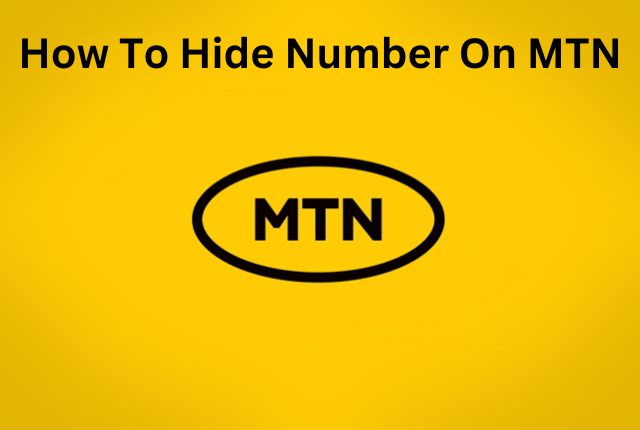How To Hide Number On MTN Nigeria
If you’re someone who values privacy and doesn’t want your phone number to be visible to others, you might be interested in learning how to hide your caller ID on MTN Nigeria.
Whether you’re trying to keep your number private during a call or for an extended period, there are a few methods you can use to ensure your phone number stays hidden. Here’s a detailed guide to help you manage your caller ID effectively.
Why Hide Your Number?
There are various reasons someone might want to hide their phone number. Maybe you’re calling someone for a one-time purpose and prefer not to disclose your number, or perhaps you want to maintain privacy for all your calls. Whatever your reason, knowing how to control your caller ID can be incredibly useful.
How To Hide Number On MTN
You have several options for hiding your MTN number, each with its own benefits. These methods include contacting MTN customer service, using third-party apps, and employing a USSD code. Here’s a rundown of each method:
1. Contacting MTN Customer Service
If you prefer a more permanent solution where your number is hidden for every call, contacting MTN customer service might be the best route.
Reach out to MTN’s customer support team by dialing 300 and request that your number be set to private. This process might involve some verification and could potentially include a service fee. If this method seems too involved, don’t worry; other options are available.
2. Using Third-Party Apps
There are several apps available that can help you hide your number while making calls. While we can’t recommend a specific app, you can find various options on the Google Play Store or Apple App Store. When choosing an app, be sure to check its privacy policy and terms of service to ensure your data is managed properly.
Alternatively, many smartphones have built-in settings that allow you to hide your caller ID. For instance, you can usually find this feature under your phone’s settings. Here’s how you can enable it:
- Go to your phone’s Settings.
- Navigate to Calls Settings.
- Look for an option labeled Caller ID or similar and toggle it on.
When you turn on this setting, anyone you call will see your number listed as “Unknown” or “Private.”. You can always turn this feature off if you decide you want to show your number again.
3. Using a USSD Code
If you prefer a quick and straightforward method, using a USSD code is a great option. MTN provides a specific code that allows you to hide your number on a per-call basis:
- To hide your number for a single call, dial
#31#followed by the recipient’s phone number. For example, if you want to call08012345678and hide your number, you would dial#31#08012345678and then press the call button. Your number will be hidden for that call only, even if the recipient uses caller ID apps like Truecaller. - If you want to keep your number private for all outgoing calls, just dial
*31#. This command will prompt your phone to hide your caller ID for every call you make. To check if this setting is active, dial*31#again.
Deactivating Caller ID Hiding
If you decide you want to reveal your number for a particular call or for all future calls, you can easily undo the hiding feature:
- For a Single Call: Dial the number you wish to call and use the code
#31#before the recipient’s number. For example, if you want to show your number while calling08087545670, dial#31#08087545670. - For All Calls: To ensure your caller ID is visible again for all calls, you can either reach out to MTN customer support or modify your phone’s settings. Go to your phone’s settings, find the Phone option, and then select Show My Caller ID to turn it back on.
Legal Considerations
While hiding your number can offer privacy, it’s important to be aware of the legal implications in your area. In Nigeria, making anonymous calls or using a fictitious identity is considered illegal according to the Nigerian Communications Commission (NCC). Violations of these laws can lead to fines or other legal consequences.
Before you decide to hide your number, make sure you understand the legalities and ensure that you’re in compliance with local regulations. If you’re unsure about the legal aspects, it might be wise to consult a legal professional to avoid any potential issues.
Conclusion
In summary, there are various ways to hide your phone number on MTN Nigeria, depending on your needs and preferences. Whether you choose to contact MTN directly, use a third-party app, or apply a USSD code, each method offers a way to manage your privacy effectively.
Just remember to consider the legal implications and make sure you’re following the regulations in your area. By using these methods, you can keep your phone number private while still staying connected.
ALSO READ: Learn How To Subscribe Apple Music With MTN